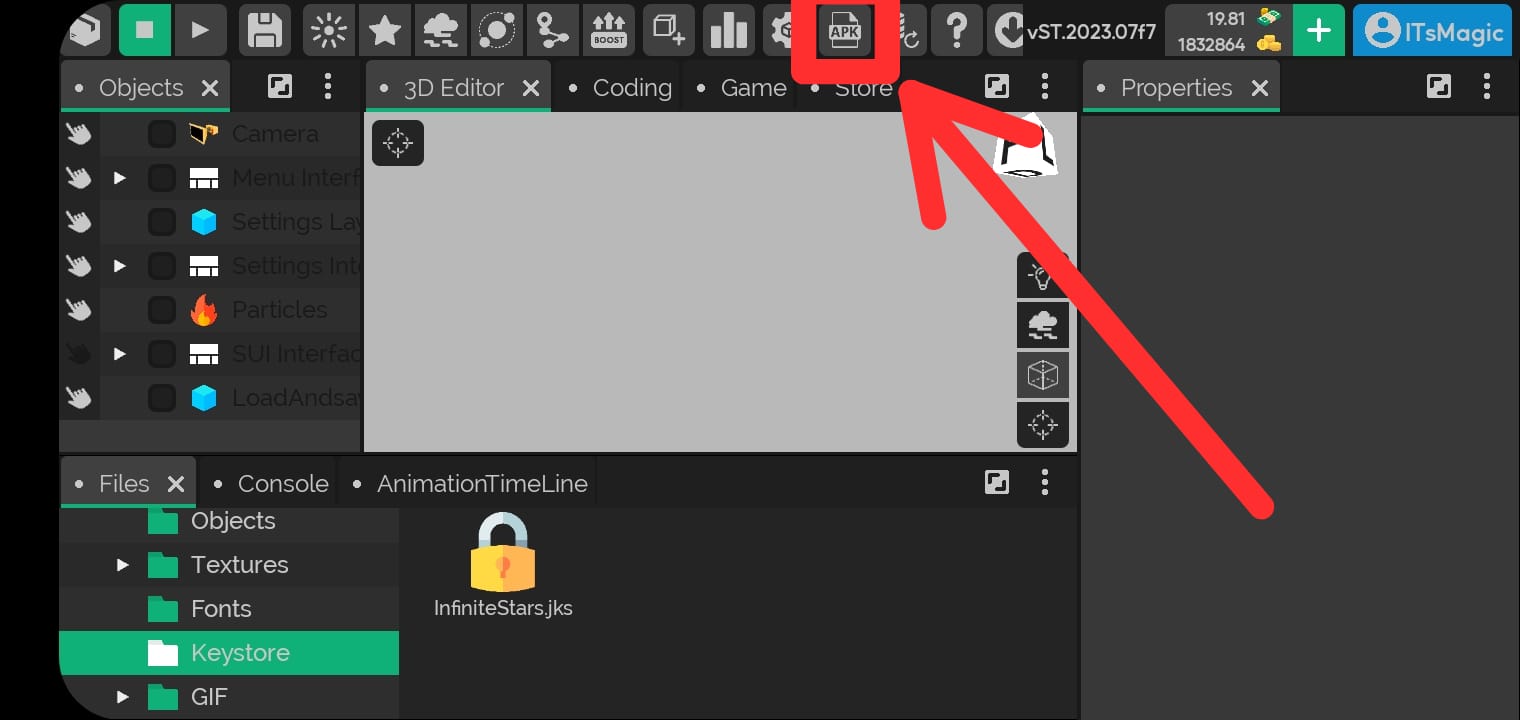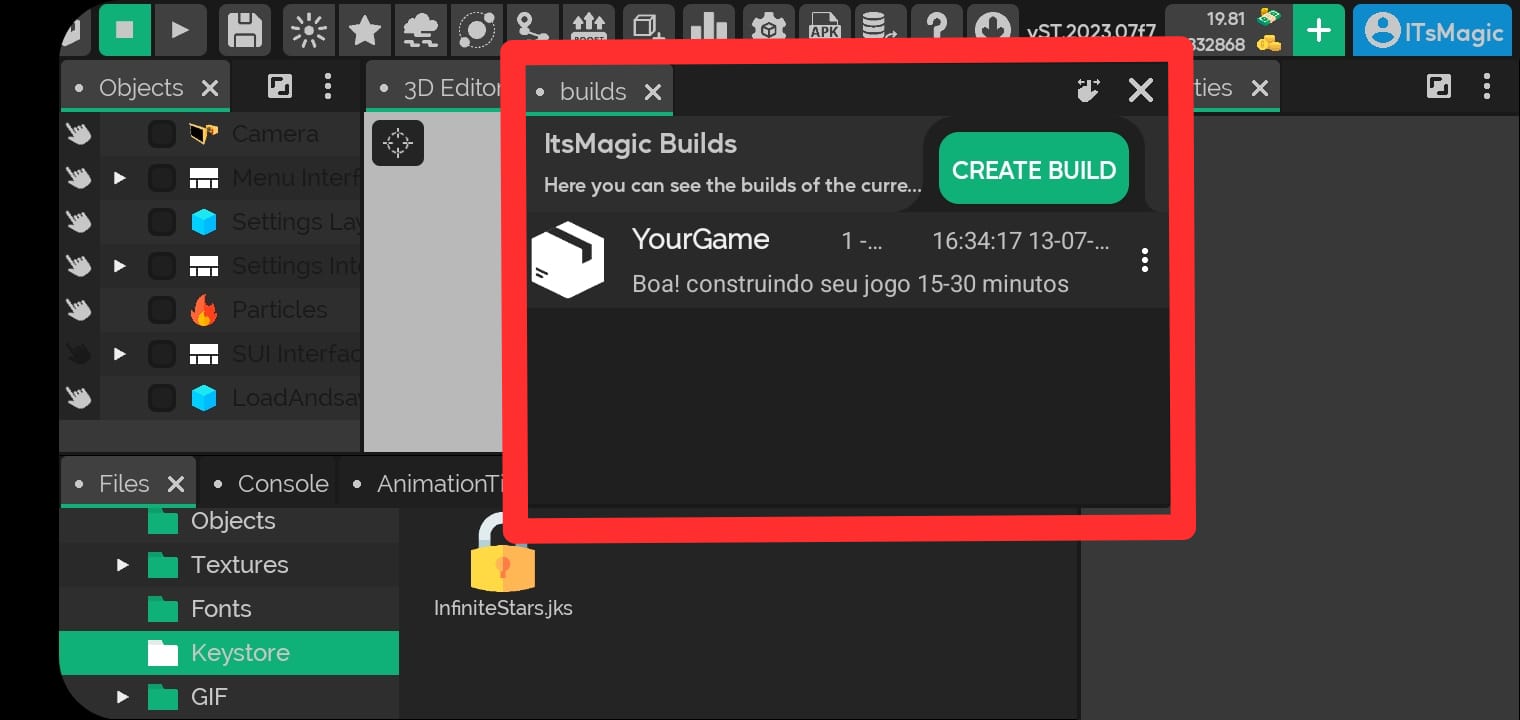Data
How to export your game in Android App Bundle(AAB) format
AAB is a required file format for publishing your game on Google Play
⚠️ To export your game in AAB format it is necessary to purchase the VIP at ItsMagic, to learn more go to VIP ⚠️
It is necessary to install the app apk-signer available on Google Play to create an export key
- Then, follow the steps shown in the images below to create this key and use it in ItsMagic.
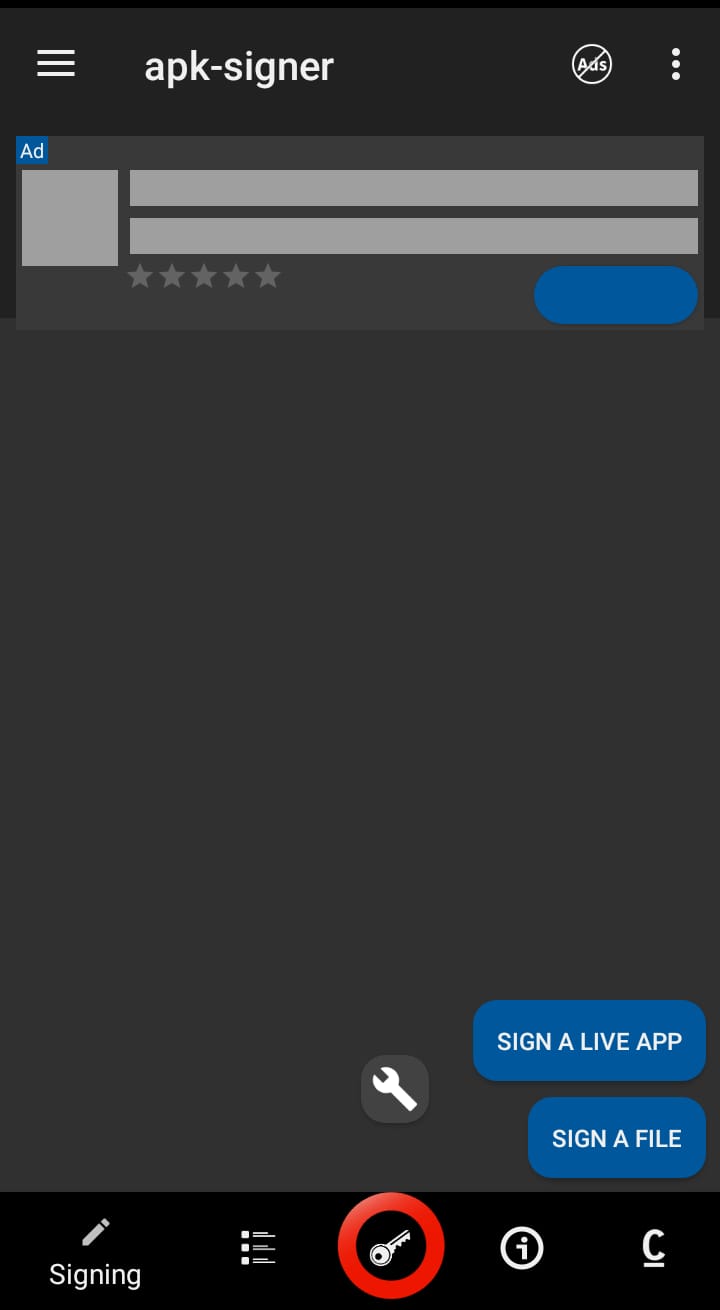
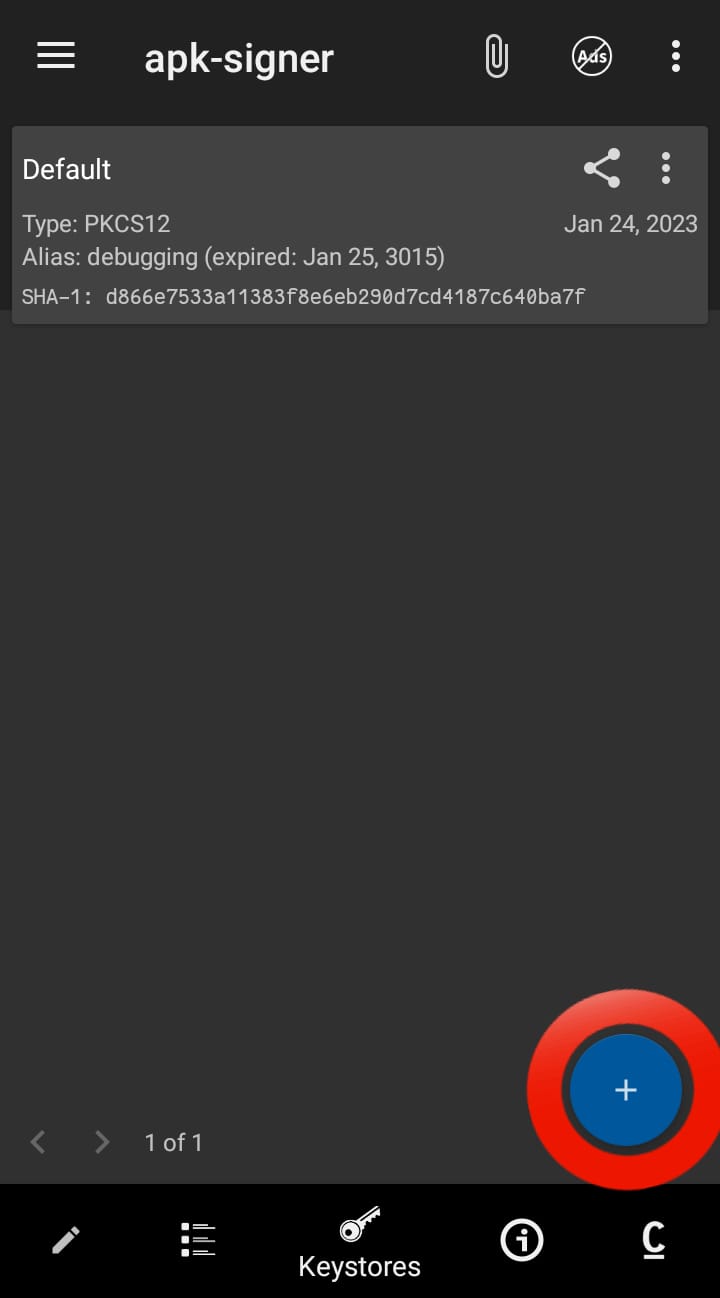
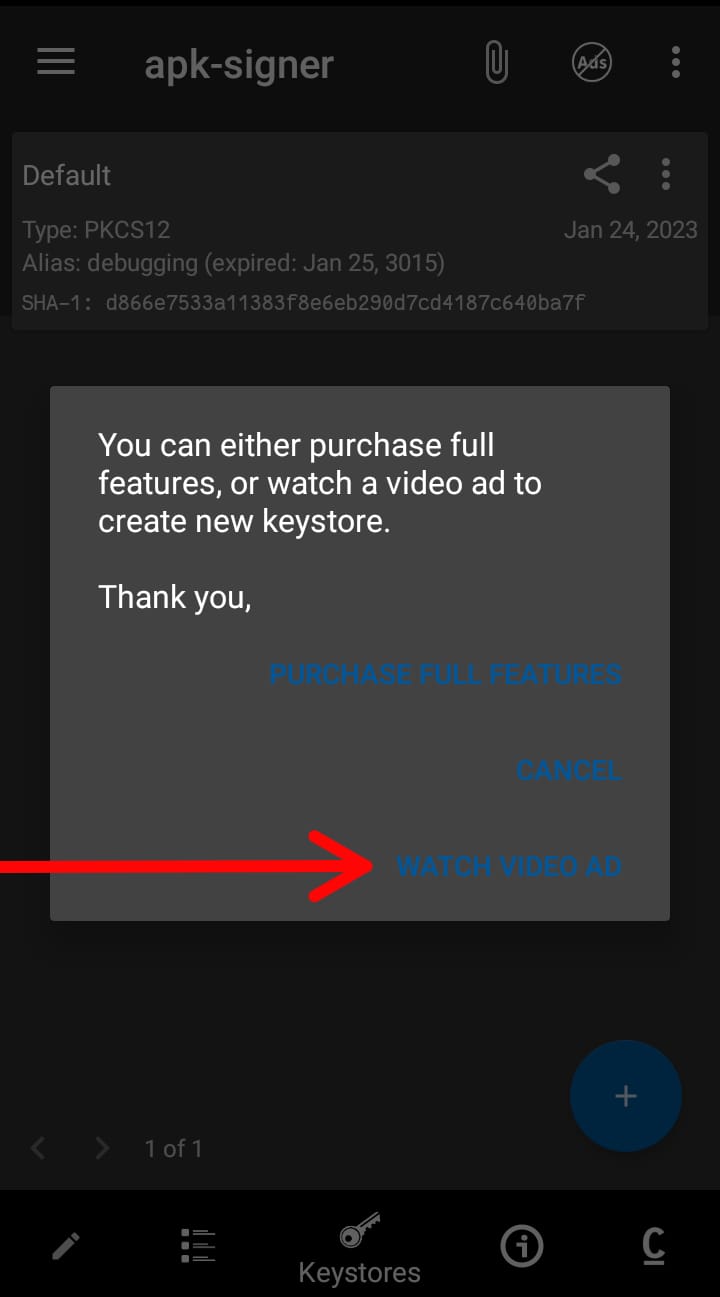
The type must be
PKCS12.The Password, Alias, and Alias password must be remembered to use ItsMagic.
⚠️ The Password and the Alias cannot be filled in with special characters, only letters and numbers ⚠️
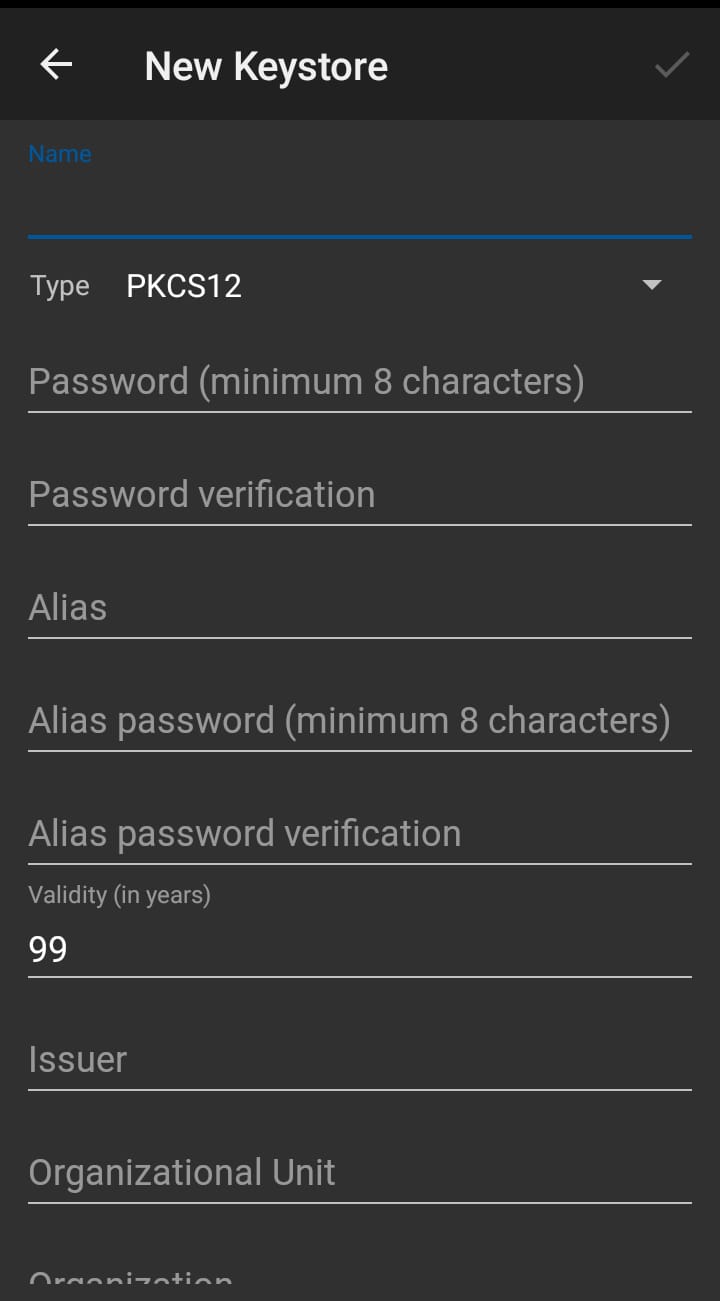
- The rest of the information is optional, except for the expiration date (recommended to leave it at more than 50 years).
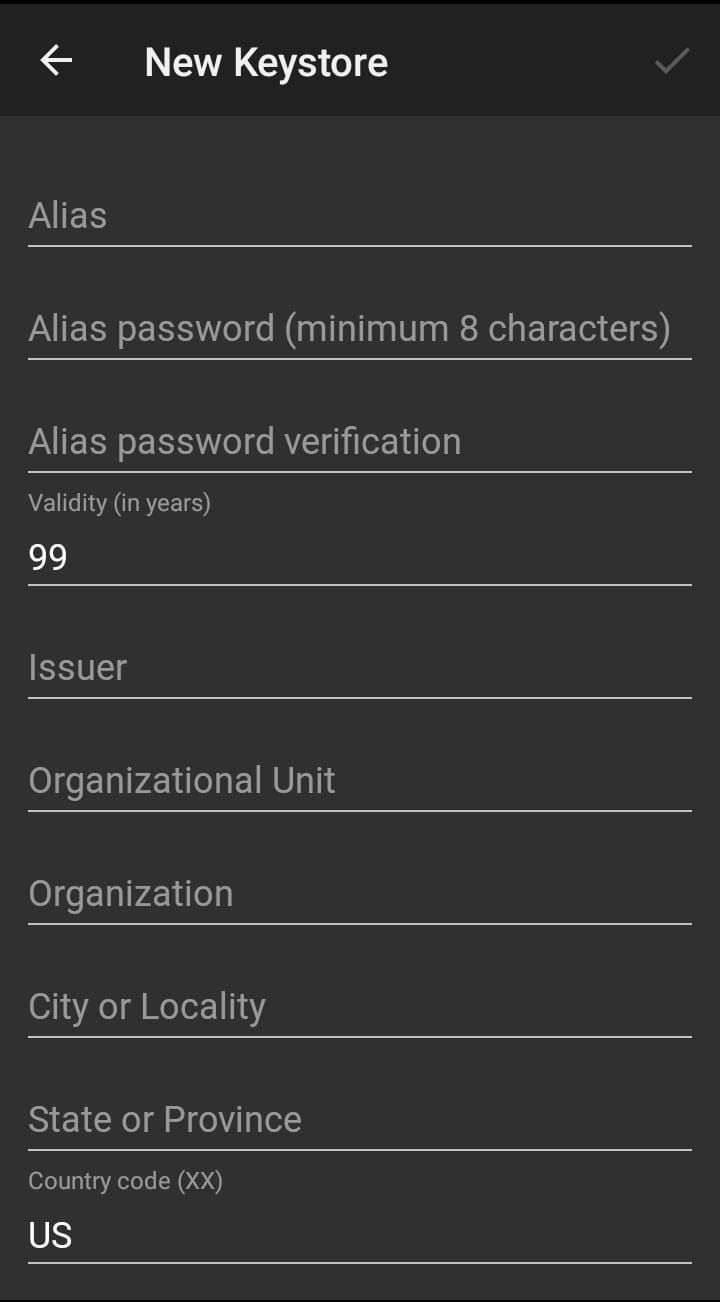
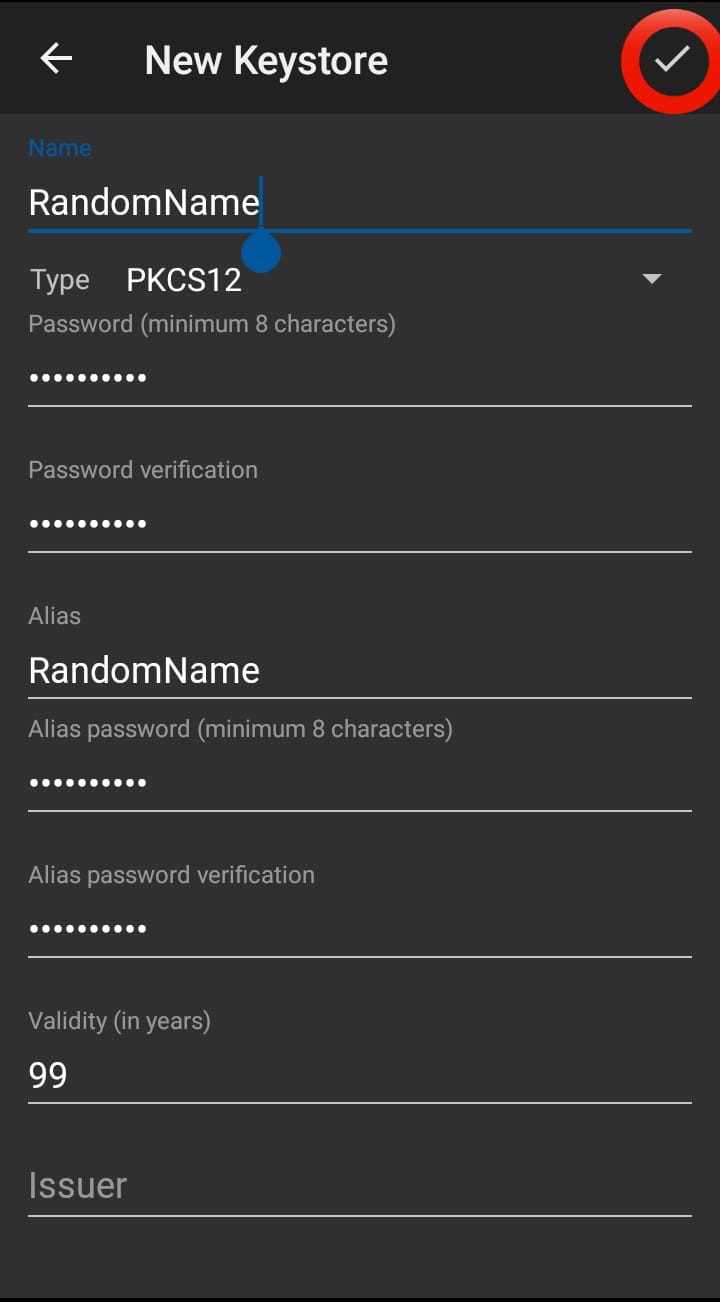
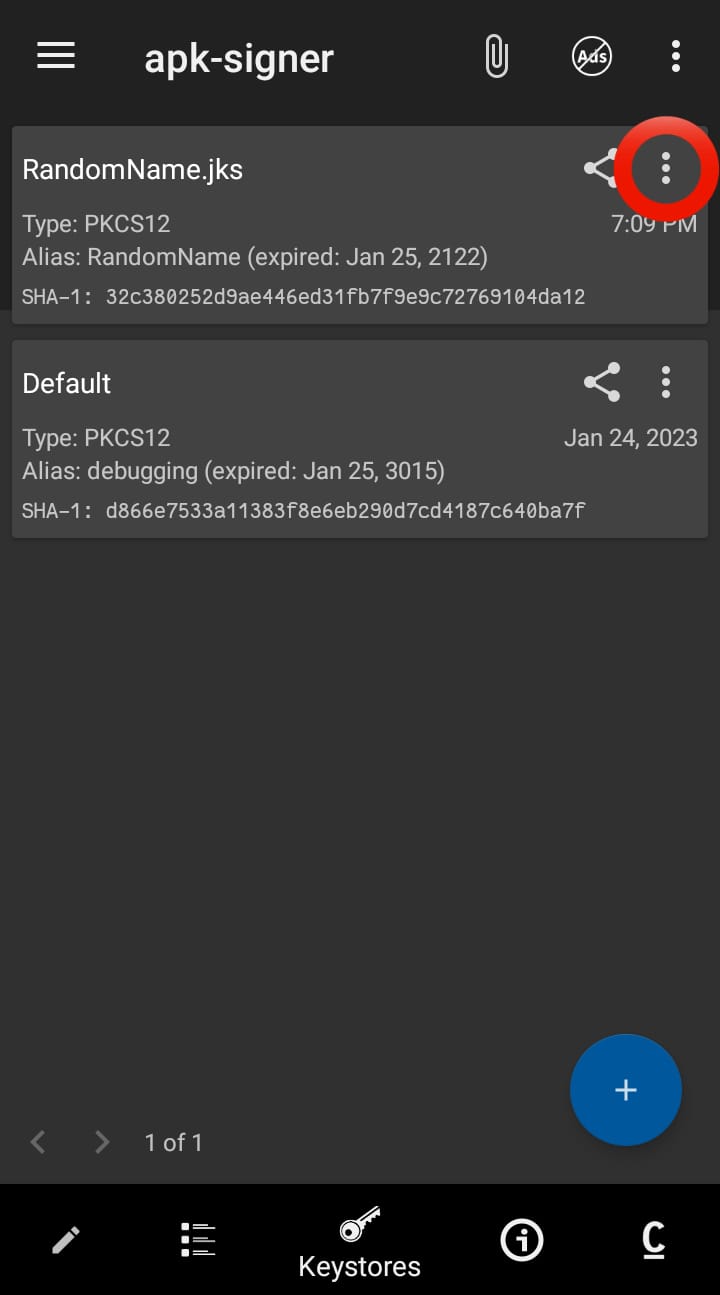
- Now just copy the file to your project,
/Android/data/ItsMagic/YourProject....
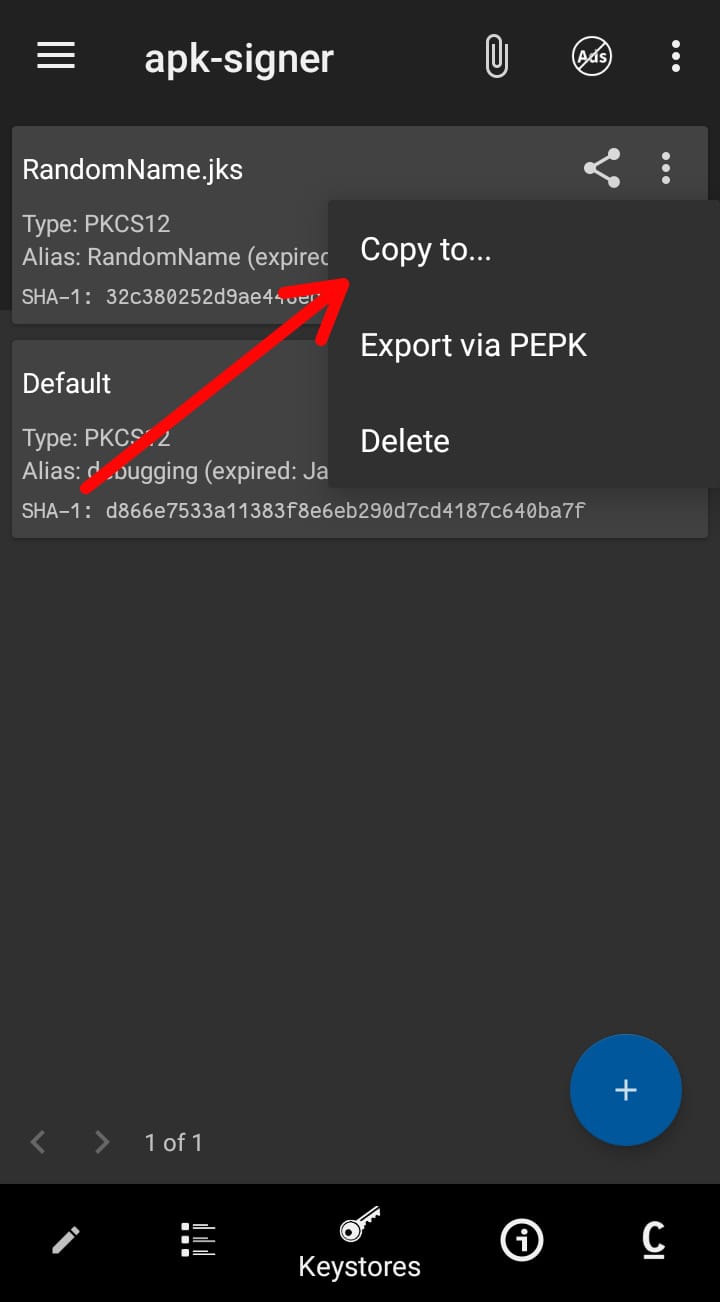
Now at ItsMagic, enter your project, and follow the steps shown in the images below:
- Click to open the
Exportpanel.
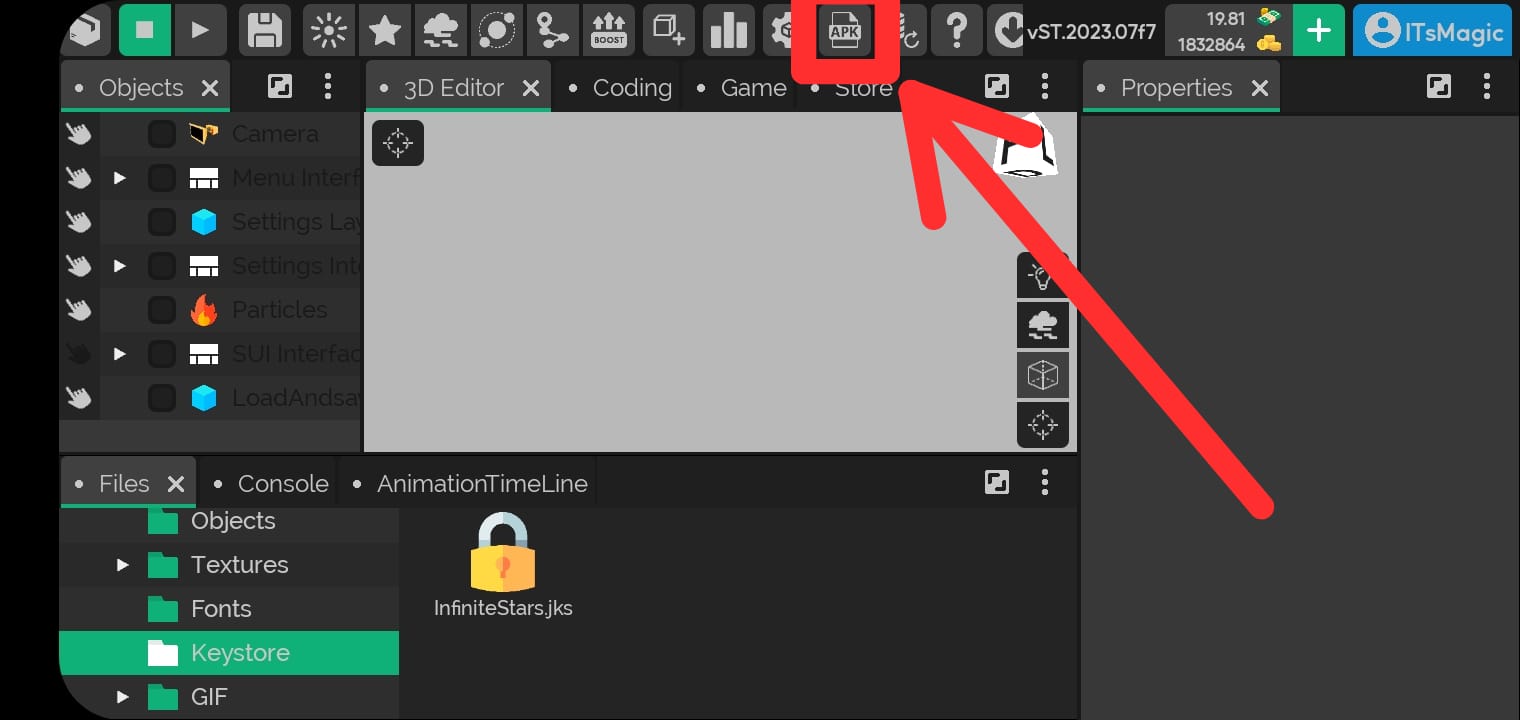
- Click on
CREATE BUILD.
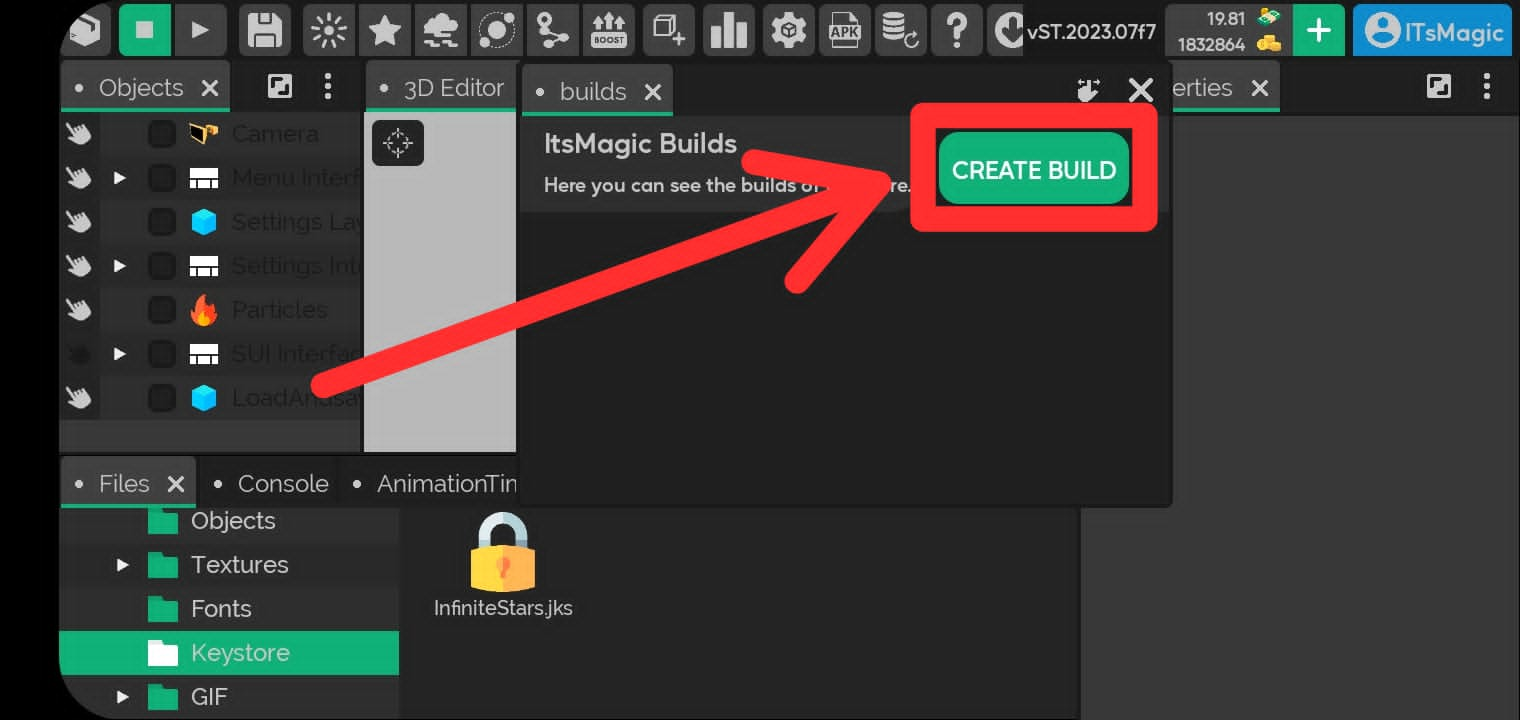
- Select the option
Export to play store.
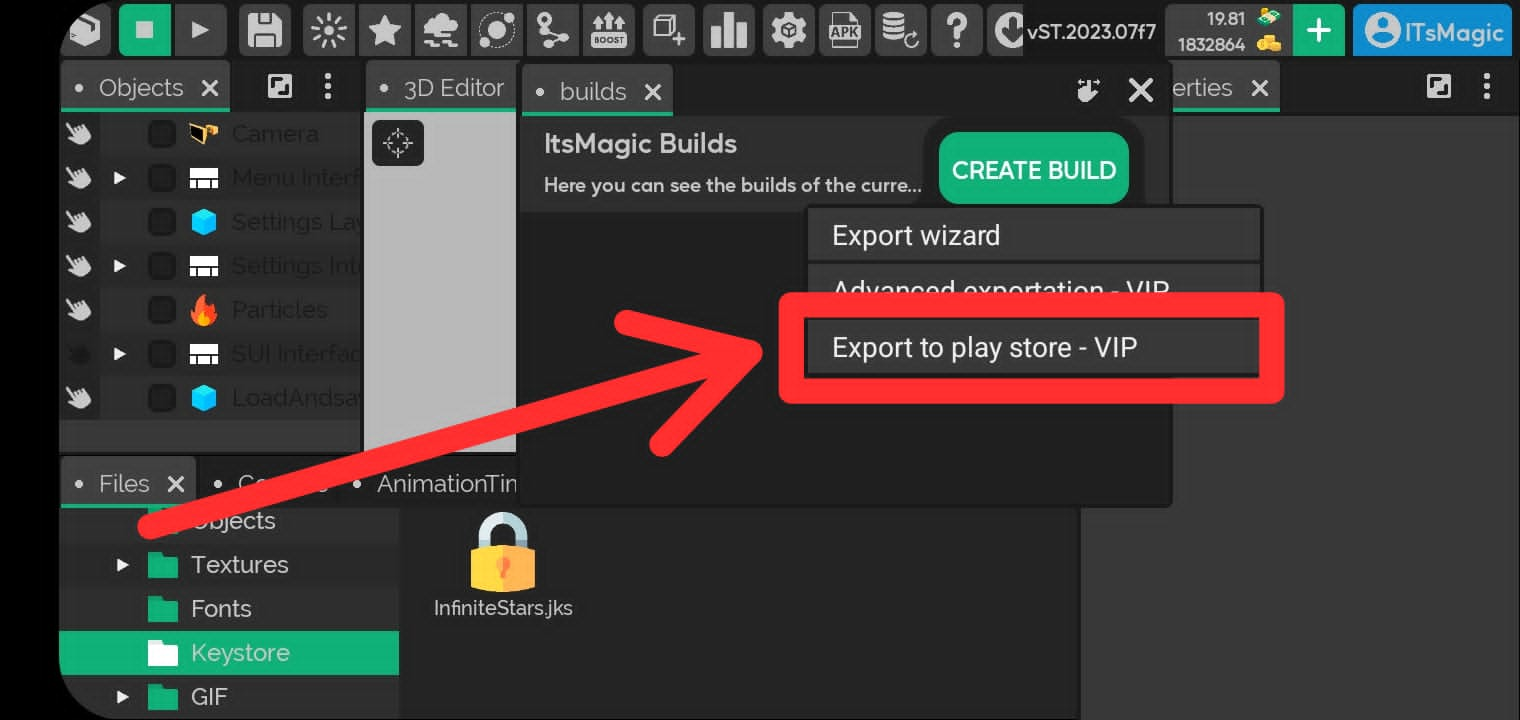
- Configure export information according to your project, game icon, version and more.
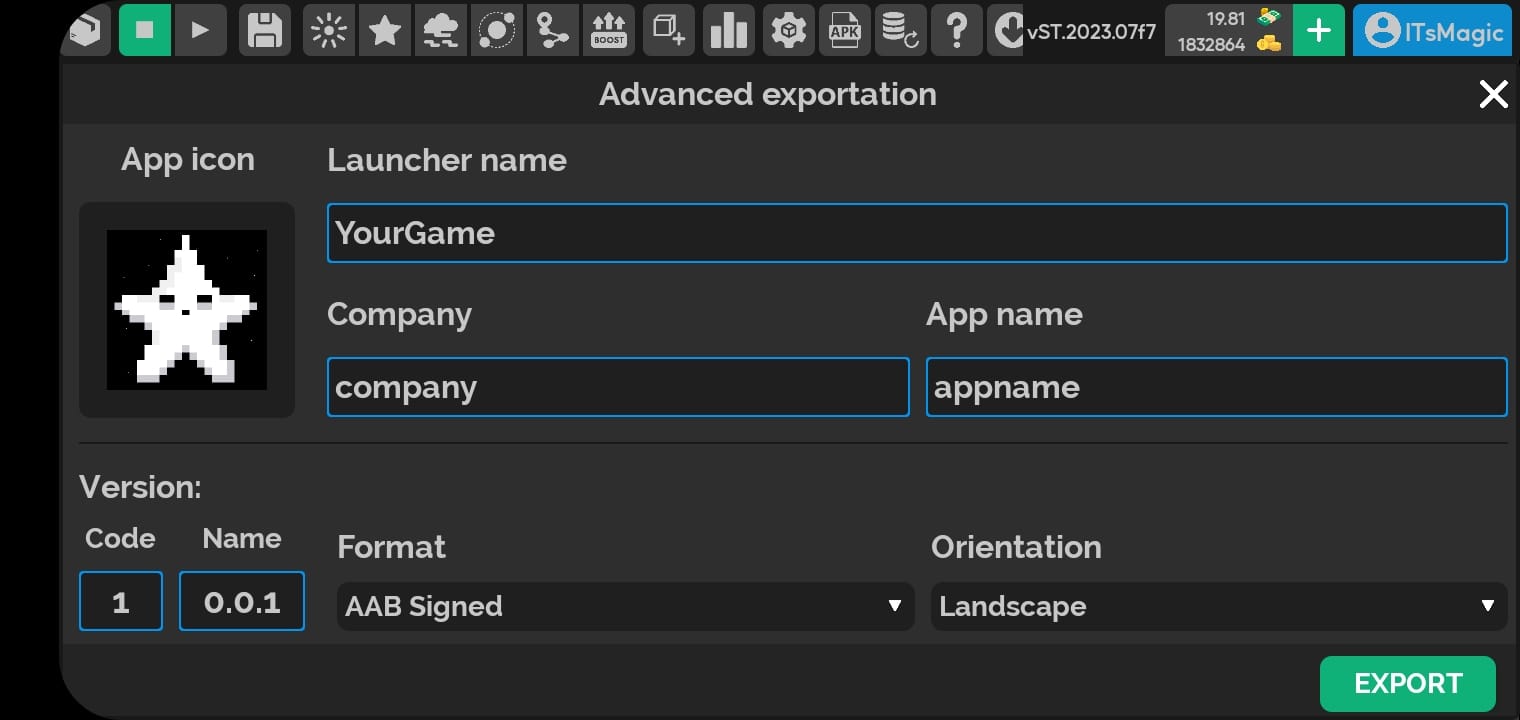
- Fill in the Alias, Alias password and Keystore password correctly (exactly the same as the one filled in the
apk-signer).
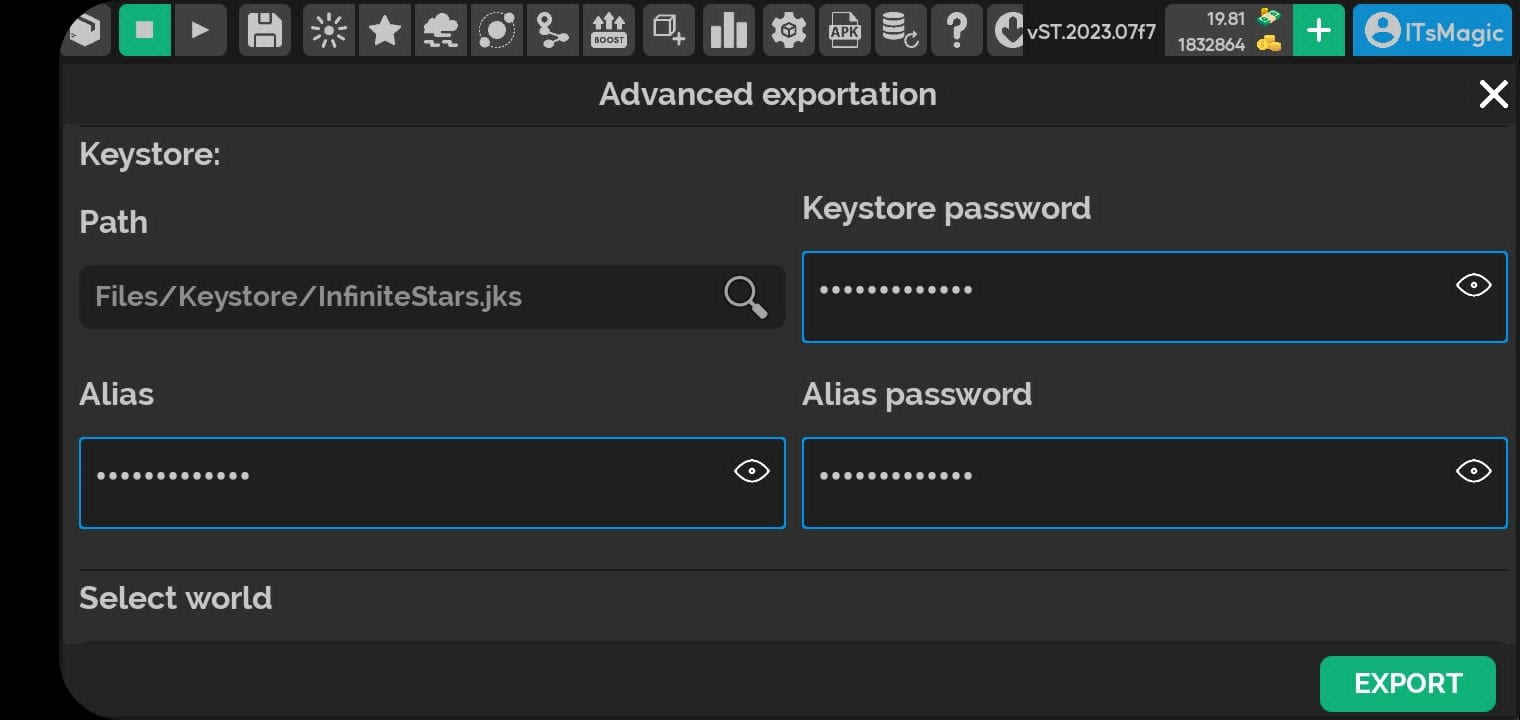
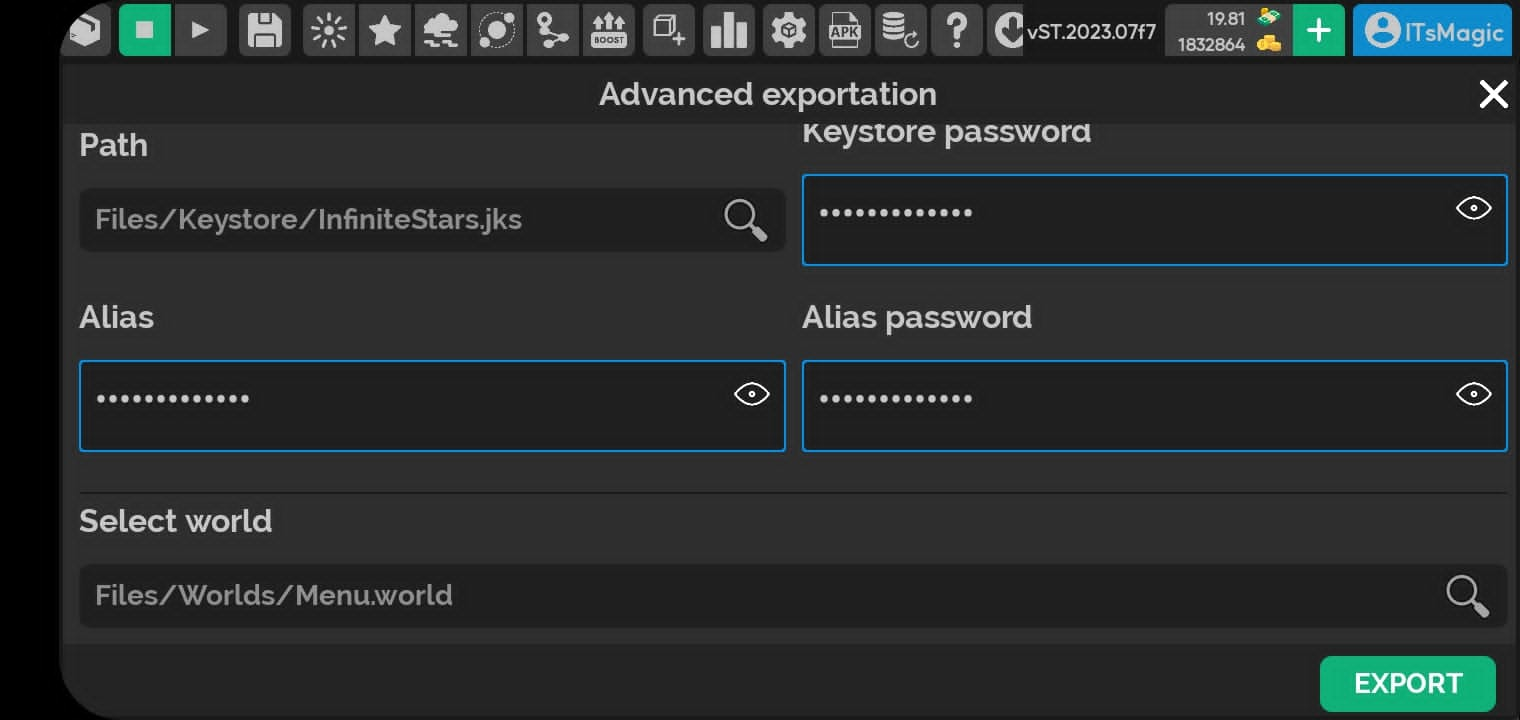
- Now just click on
Exportto start exporting your game.
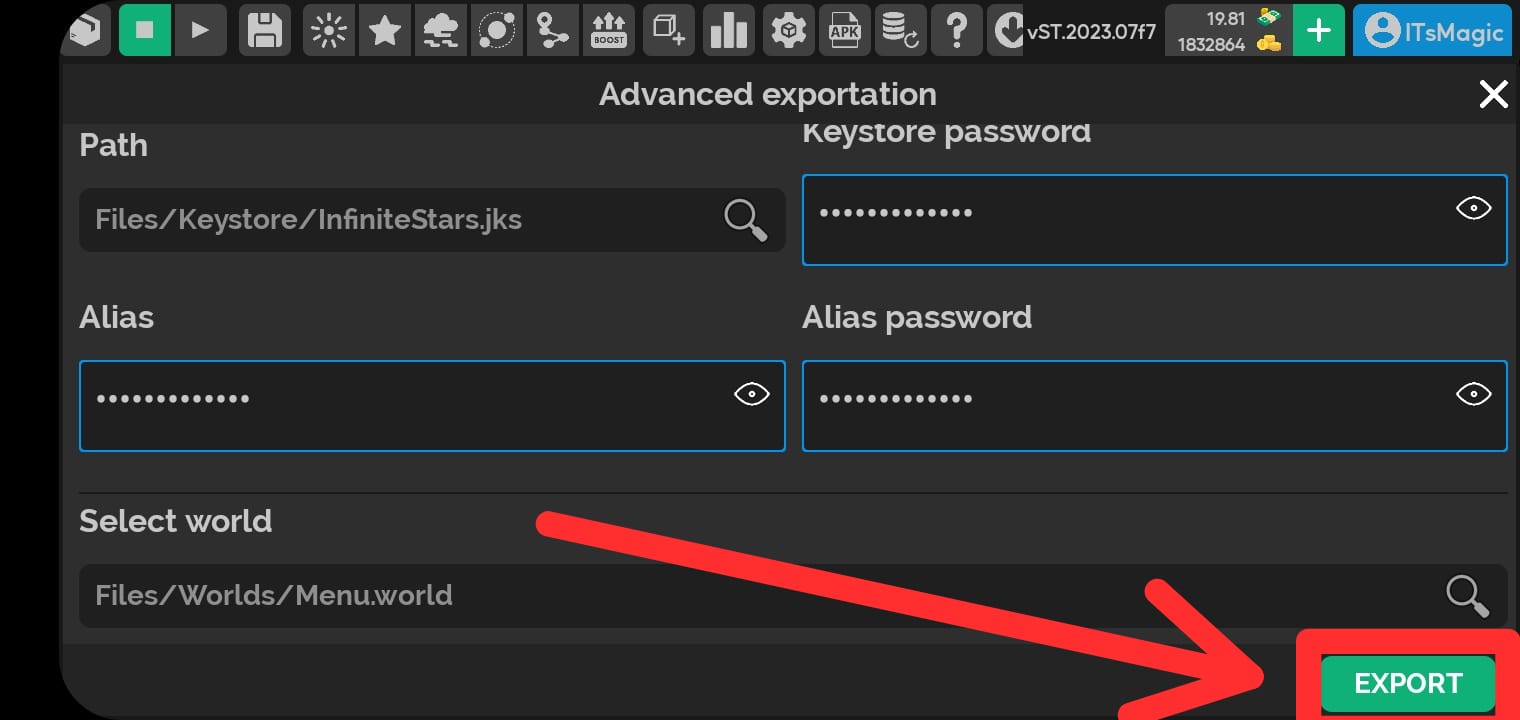
- And to view the
Buildprogress, just open theExportpanel again.